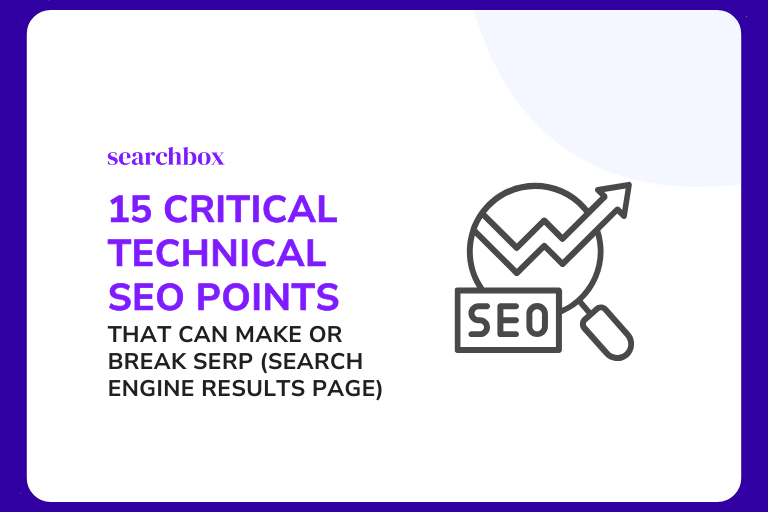To most marketers, technical SEO can be daunting. But it’s not all about code in a language that nobody understands. Getting SEO right takes smart thinking coupled with consistency and hard work on page and off page. Here are 15 critical points that can either make or break a website’s SERP (Search Engine Results Page) position.
1 | Website Speed
The faster your site loads, the better will the website ranking on Search Engines. You can pick any speed test tool online and check if your site loads within 2 seconds. If the load time is longer, you need to fix this up right away with your developers.
To increase your website page speed: enable compression; reduce needless redirects; minify CSS; Javascript and HTML; remove render-blocking JavaScript; leverage browser caching; use a CDN (Content Distribution Network); improve server response times; and optimize image sizes.
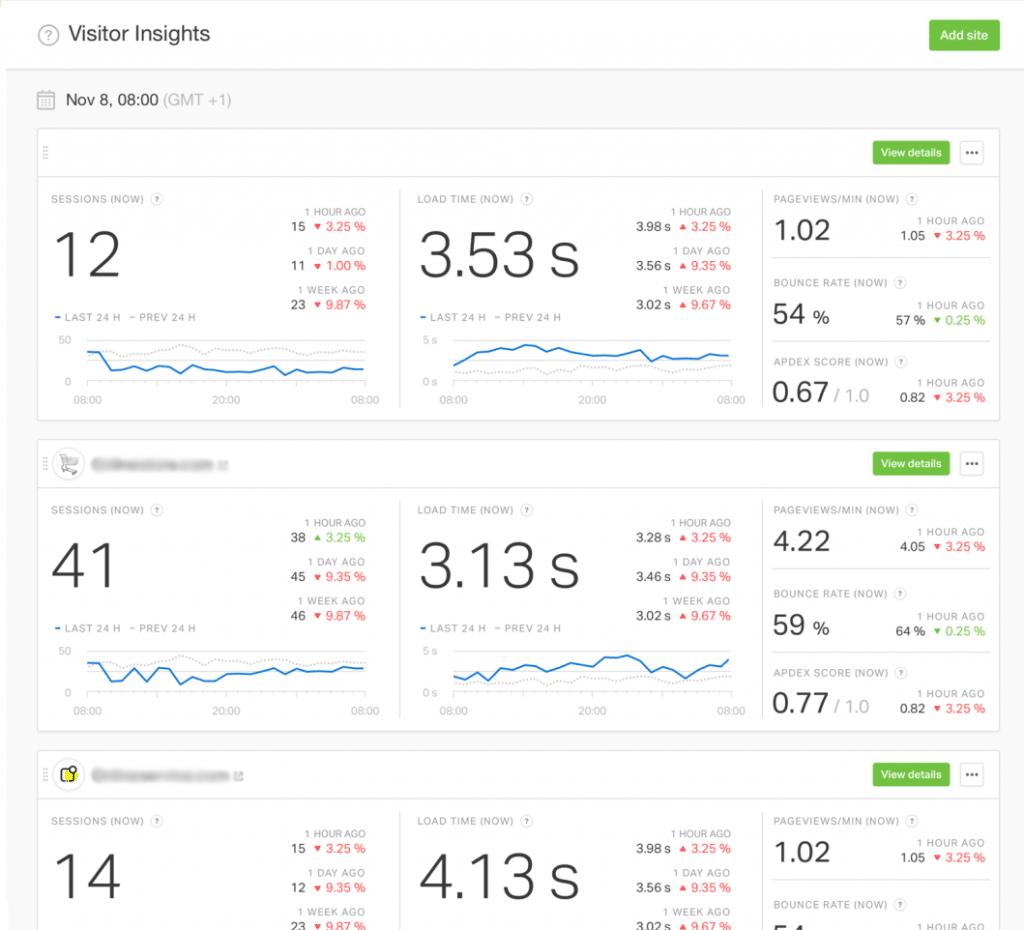
Website Speed
2 | Responsive Site Design
Ensure your website is designed for the device – desktop, laptop, mobile, tablet – and the screen sizes you want your website to show up. This is a key SERP factor this year and non-responsive sites will die a slow death on SERP.
To make your website responsive: keep your layout simple; use Media Queries; go for most frequent resolutions; define the breakpoints; make your layout flexible; use max and min as boundaries applied to your relative sizes; make most things relative; linearize for mobile versions; eliminate non-essential content; check Meta Viewport.

Responsive Site Design
3 | Compress Images
Non-optimized and heavy-file size images can negatively impact the site load speed. And if the waiting time for the image to load fully is 15 to 20 seconds, then you’re asking for trouble. Use image compressors to reduce image sizes.
To compress web images: choose the right format; size images appropriately; adapt intelligently; compress carefully; prioritize critical images; lazy-load the rest; and take care with tools.
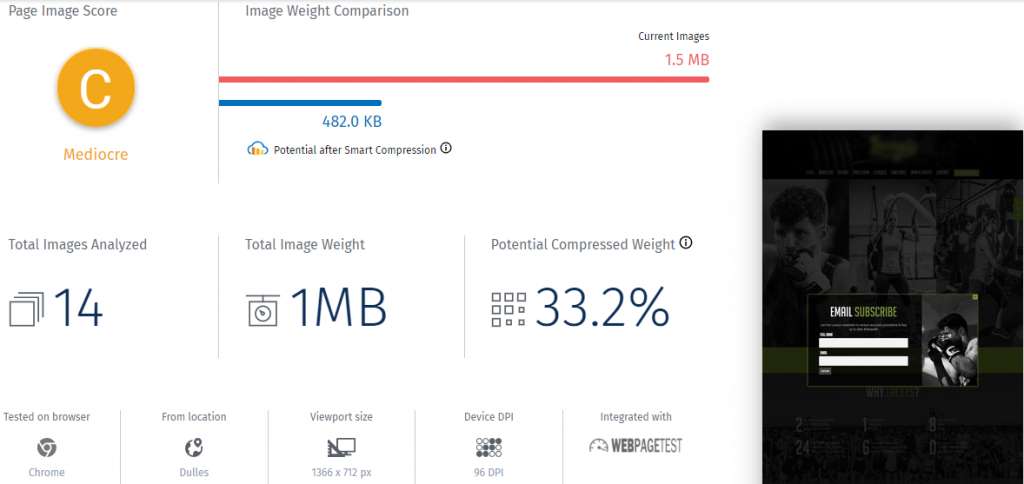
4 | URL Optimization
Proper URLs, read as optimized URLs, are a combination of relevant keywords, fewer characters (50–60 characters max.), elimination of needless characters (i.e.%, &, @ and $), stop words (i.e. a, an, or, and, but) and .com domain (though using alternate TLDs may not affect SERP).
To optimize a web URL: don’t use auto-populated URLs; make URLs straightforward; don’t use stop words; keep your URLs short; never use query string; use your keywords; don’t use capital letters; use hyphens; don’t change the URL if it’s cached; and don’t use Misleading URLs.
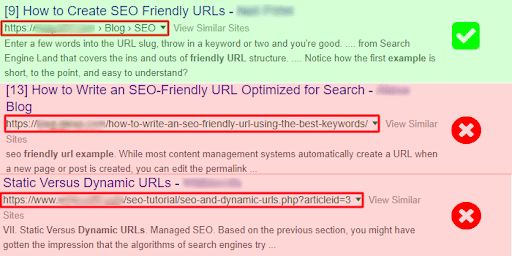
5 | Create a Sitemap
Simplifying your site architecture helps your pages to be indexed faster and rank higher. Along with the regular architectural sitemap, any website should have an XML sitemap which allows the spiders or crawlers to crawl the pages completely. This can be generated by submitting your site URL onto Sitemaps.com and uploading the file generated to the root server of your website.
Sitemaps a website should have: XML sitemap submitted to Google, Bing and other search engines for better site crawling and indexing; Text Sitemap listing all pages; and an HTML sitemap that allows easy navigation of all pages on the site.
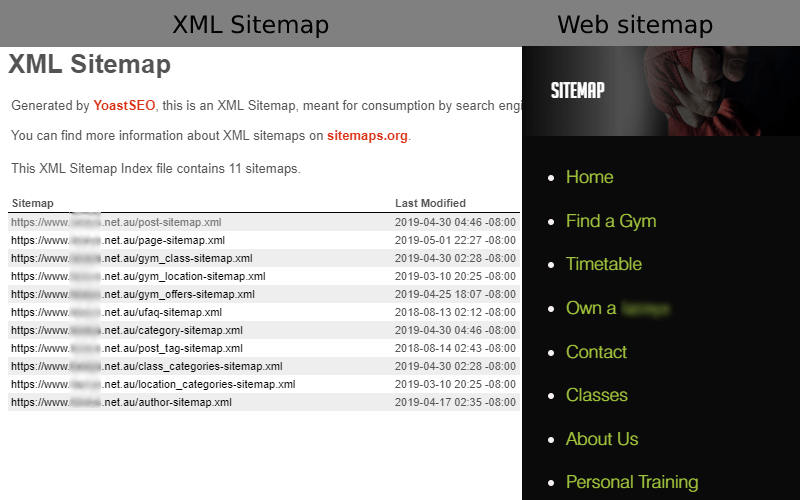
6 | Eliminate duplicate content
Google has come down heavily on duplicate content in recent times, thanks to its various algorithm updates that give lower rankings to sites with duplicated content. Duplicated content is problematic because it confuses search engines and makes it difficult to combine tracking metrics for a specific page. Use a reliable tool such as Copyscape’s Copysentry feature for protecting your site content.
To eliminate duplicate content: examine all content and tags; set up 301 redirects; ensure any syndicated content is on appropriate sites; ensure all your content is fresh going forward; and check to ensure your content hasn’t been duplicated on another site.
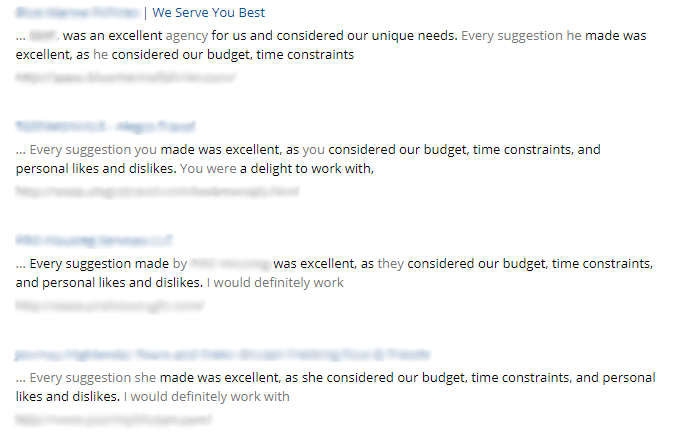
7 | Create a custom 404 page
The last thing any webmaster would want to see is their users deflected to rival sites because of a badly designed 404 Error page. There are many custom themes available online, get one of them, and ask your developer to customize it to match your site’s theme.
To create a custom 404 page: exclude hidden pages from 404 Page Not Found Error page; create Custom 404.php template file; use simple hooks; custom 404 Page plugin; add conditional tag to widget logic; customize 404 page template; add widget area to 404 Page.
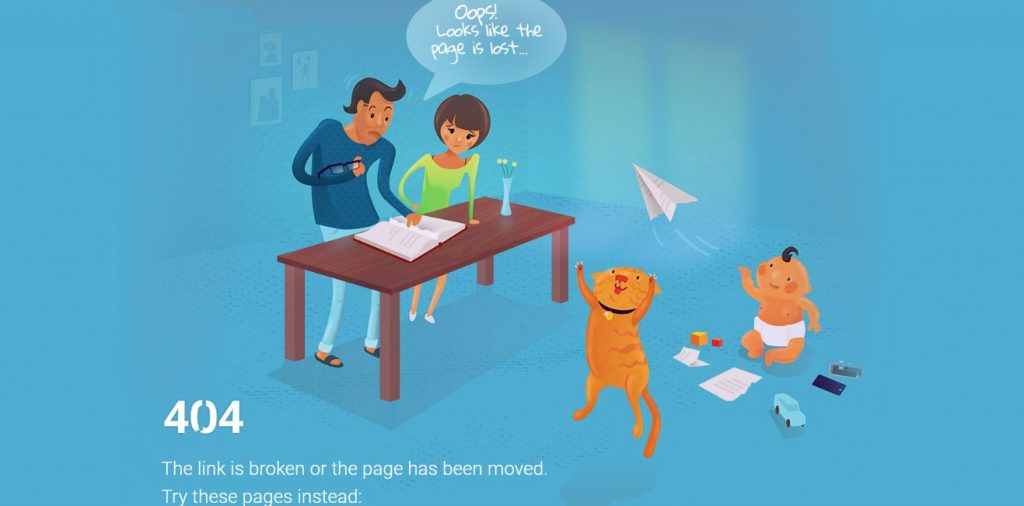
8 | Fix Broken links
Google Webmaster is a great tool to identify broken links in your site and have them fixed. Broken links should be either eliminated completely, if not cached by Google, or re-directed to an existing page, if cached already, with the help of a developer. Regularly monitor and check for broken links (like the Broken Link Checker below), fixing any issues as soon as they are identified.
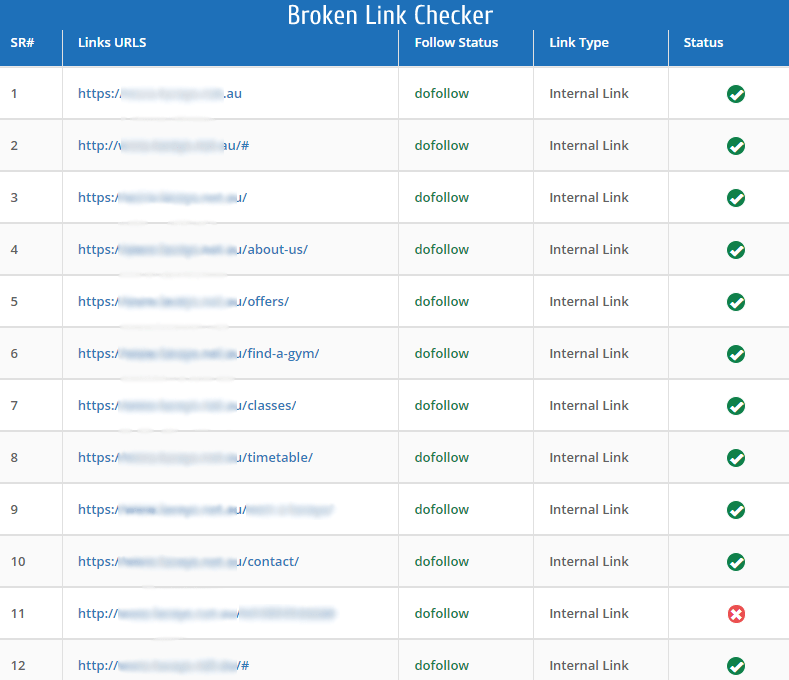
9 | Use 301 re-direct, not 302
Page re-direction should be based on 301-permanent re-direction and not any temporary (302) re-directs so as to preserve the link juice. Use a suitable re-direction tool to check the page’s header status code.
How to use 301 re-direct: To 301 redirect pages using the .htaccess file, add a line to the file that instructs the server on what to do. Once you have inserted the commands to 301 redirect your pages, you need to ensure there is a blank line at the end of the file.
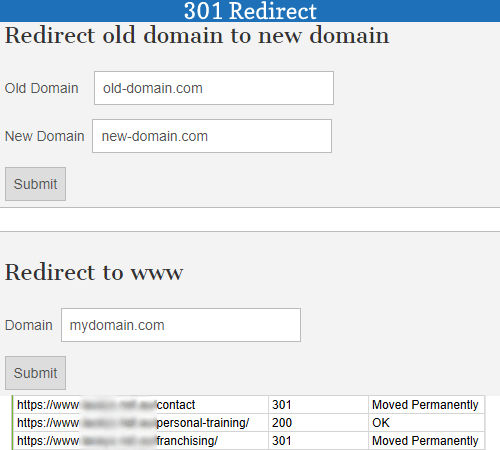
10 | Improved site navigation
Linking site pages internally with the help of relevant anchor link can reward the user with clear site navigation, help webmaster to conserve page juice and create sitewide links on the SERP.
How to improve site navigation: Keep it consistent; divide categories clearly and correctly; ensure navigation elements are clickable links; use accurate navigation titles; ensure every clickable image has ALT text; and make sure your search feature works.
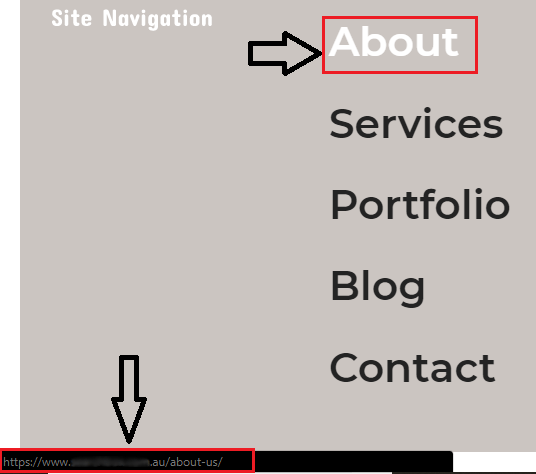
11 | Removal of unnecessary plugins
Having unnecessary plugins can only hamper the site’s performance. Conduct an audit of your plugins and remove anything that isn’t adding value.
How to remove unnecessary plugins: Reduce the number of plugins you use; read reviews about the plugin before installation.
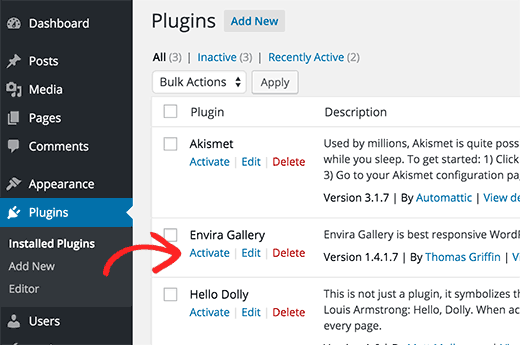
12 | Avoid annoying interstitial pop ups
Interstitial pop ups are a big turn-off. First, they need to be avoided as part of the SEO process. Second, popups can be really distracting for mobile users, if not designed with a close button.
How to avoid interstitial pop ups: know which interstitials to use and not to use; continue the use of non-intrusive interstitials; be careful of ambiguous interstitials; be cautious when using approved pop-ups; allow desktop interstitials.
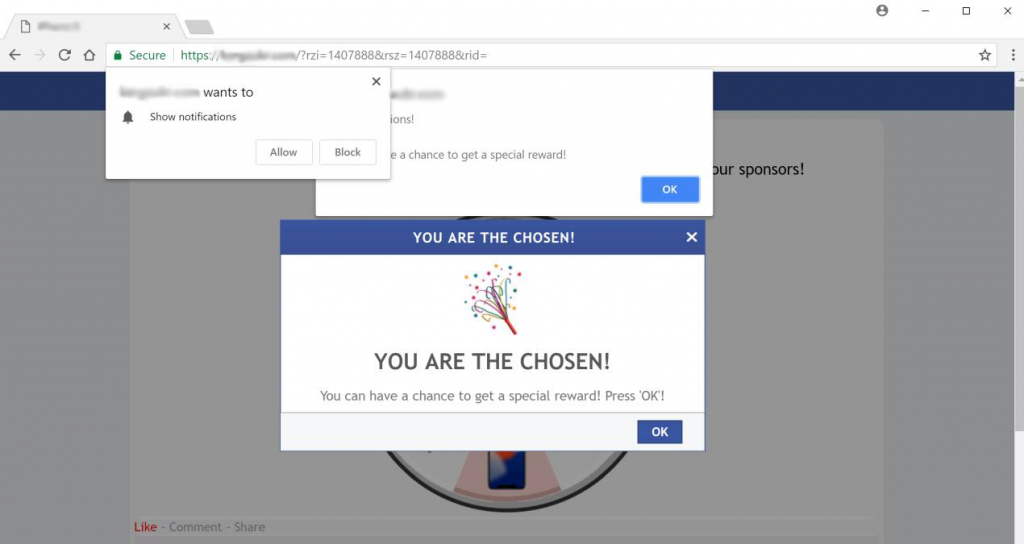
13 | Avoid Flash and upload HTML 5 videos
You took the time to upload a meticulously crafted video to your site and no mobile device lets you play it. Frustrating? Check if it’s a Flash version. If yes, create a HTML 5 version of it – Google Android no longer supports Adobe Flash Player.
How to replace Flash for content creators: Use HTML5 Canvas and CSS3 to replace complex Flash animations, interactivity and drawings; and blend these with JavaScript to create more complex interactivity which can replace ActionScript.
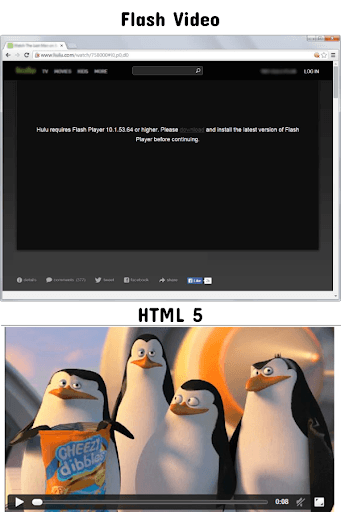
14 | Migrate from HTTP to HTTPS
HyperText Transfer Protocol Secure (HTTPS) comes with an SSL certificate and is the secure version of Hyper Text Transfer Protocol (HTTP). As Google displays whether the site features HTTPS secure mode on SERP or not, it becomes all the more important to switch from HTTP to HTTPS.
How to switch from HTTP to HTTPS: Back up your website; implement your SSL Certificate; include HTTPS to your content CMS; update site address; convert links in your content & templates; implement 301 Redirects in .htaccess; test and make the site live; and update your website environment.
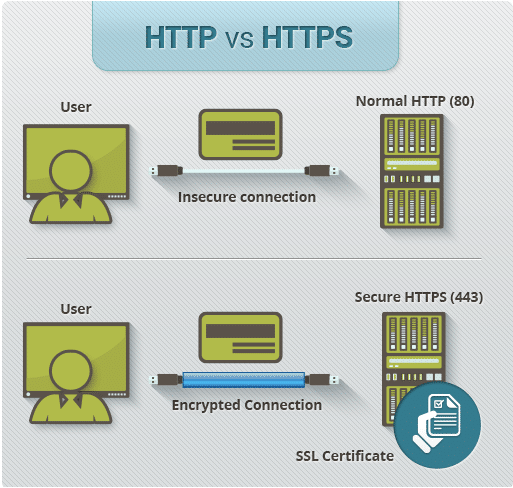
15 | Improve site architecture with Siloing
Siloing or categorizing a website is a great way to preserve page juice of the site and create sitewide links. It is considered an important technique to improve site architecture.
Example: https://abcx.com/marketing/topic/advertising
https://blog. abcx.com/marketing/topic/sales
https://blog. abcx.com/marketing/topic/system-support
Siloing can help your users add filter results or faceted navigation system.
How to improve website architecture with Siloing: create silo content (in-depth content) on your web page; target a specific keyword (depending upon the competition); in the silo pages, add internal links to all the pages under it; include the links to the main silo pages you created on the homepage via sidebar or navigation.
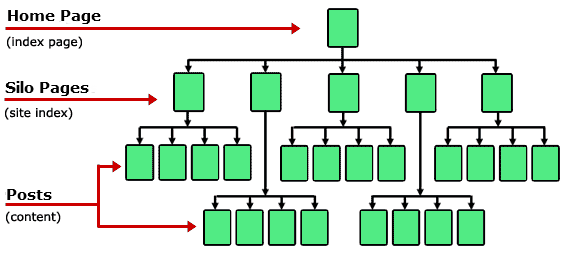
Now that you are equipped with the basics of how to make or break search engine ranking position. Go ahead and give your website a quick audit.